Want to know more about KVM and what it can do for you? Click Here
Blogs 29 March 2023
The Importance of User Experience (UX) in the Control Room
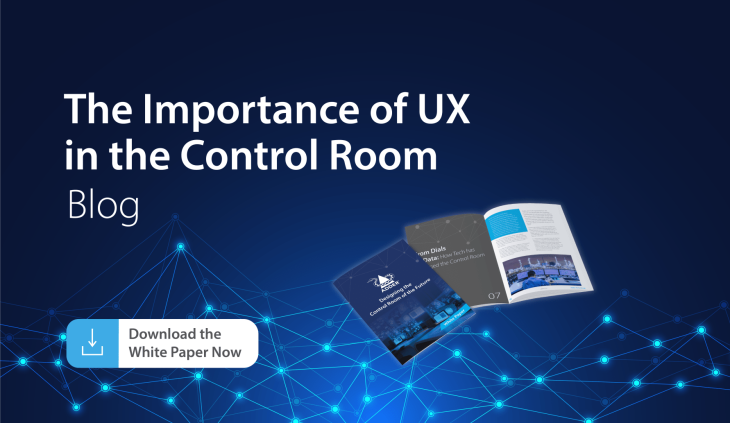
While the textbook definition of ‘user experience’ is easily explained, it is quite difficult to define what is meant by the term in practice. The ‘user experience’ of an AV solution is so often defined by the type of user, the application in which the user is operating, and the type of solution being operated. There are few environments where a good UX is more important than in the control room. Operators are often required to make split-second decisions, which if delayed or made incorrectly, could have detrimental impact to the operation at hand and a well-designed UX is critical.
In this blog, we catch up with John Halksworth, senior product manager at Adder, to discuss all things UX and why a good one is so important to the smooth running of a control room operation.
What sort of experience do operators need, what constitutes a "good" UX?
In short, a good user experience should be one that is intuitive. An operator’s brain power should not be consumer by the running of the equipment, but instead it should be solely focused on the task at hand. A good solution will allow the user to do their job without thinking about the technology required to do it.
How well does the AV chain understand this – users themselves, their employers, and solution suppliers?
Users and their employers understand the benefits of a positive user experience however technology suppliers have a way to go to catch up with the expectations of end users. Mass market consumer goods brands are spending a huge amount of time and resource improving their user interfaces – often on a scale that is just not achievable by smaller manufacturers. However, control room solution brands can adopt this level of best practice and look to the consumer goods market to carve out their own plans for UI going forward.
Are AV users getting a good experience, and how can one tell? If not, in what way(s), and why is this? Who is at fault – users themselves, their employers, AV manufacturers, integrators?
Generally, when launching a new product, the first customer feedback we receive is about the user experience. It is so intrinsic to the functioning of a product that customers place an immediate focus on it. If the UX is not easy to use, or intuitive to the task at hand, then customers will be very quick to tell you.
How can user organizations and technology suppliers ensure they deliver a good experience to users? What best practice steps and processes should they follow?
The best way to learn about user experience is by speaking to users themselves. First-hand feedback from customers allows us to better understand their application and the way they are using the technology, both of which are imperative to developing an intuitive user interface. There are organizations out there, particularly in the automotive and consumer goods industries, who are allocating huge resources to the development of their user experience, so it would be crazy for us to not learn from that and incorporate that best practice into our products where appropriate.
Can a good UX be retro-fitted to an existing installation, or must it be designed in from the start?
If the UX is featured on something such as a touch screen or touch panel, then yes, it is generally quite easy to retrofit an enhanced UX. For hardware such as KVM, which is an intrinsic part of a wider installation, it is more difficult. This highlights the importance of customer feedback early in the product development cycle.
What are the benefits of providing a good UX – for the users; for the organization they work for; for the technology suppliers? And how can these benefits be measured – e.g. in wellbeing, productivity, return on investment, etc?
When developing a control room solution, it is important to deliver a UX that suits both the user and the maintenance teams supporting the product. All parties will have a different measure of what a good UX is, but fundamentally, it all comes down to a similar goal - making life easier. For the user, an intuitive UX leads to better cognitive ergonomics which in turn increases productivity and reduces mental load. For IT support teams, a clean and simple UX makes it easier to install and maintain a product which frees up time for other actions. While each team benefits differently from a good UX, the common denominator is increased ROI. An intuitive UX means personnel can achieve more, in less time, which ultimately increases productivity and ROI.
To find out more about how KVM can support operators in your control room, download Adder’s latest whitepaper, Designing the Control Room of the Future.




